Day-by-day internet use has been growing, and Cyber hacking is also growing. Every day people’s data breaches or hackers hijack websites and their whole data for ransom.
Big companies have their security system, so they make hacker proofs, but most hackers target only individual owners because they have the most vulnerabilities on their websites.
Hackers can easily hack their data or inject malware, and phish the website’s visitors. So in this article, we will discuss some tips to secure websites from hackers.
Most beginners of website developers or bloggers and individual website owners use a content management system (CMS) or build a basic website with custom code. That’s a lack of security measures.
Table of Content:
Always Choose Strong Password
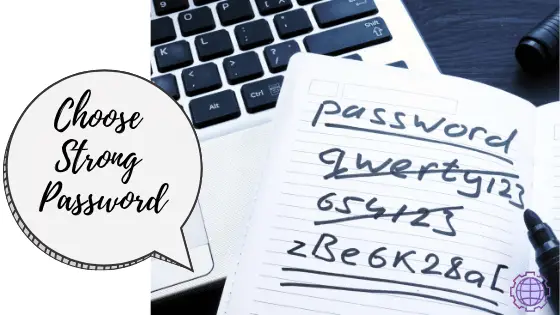
If your website runs on a CMS platform like WordPress or Joomla, then choose a strong and complex password for the system administrator.
A strong and Complex password is important for the admin because everything is relaid on the system admin.
They can access everything. If the system admin password has been compromised, everything could be gone. On the other hand, a strong password is essential for the back-end user’s admin and editor and important for front users like actual users, customers, or clients.
If a password is easy to guess or average, hackers can easily take down your account or even a whole site and leak your data.
Two Factor Authentication (2FA)
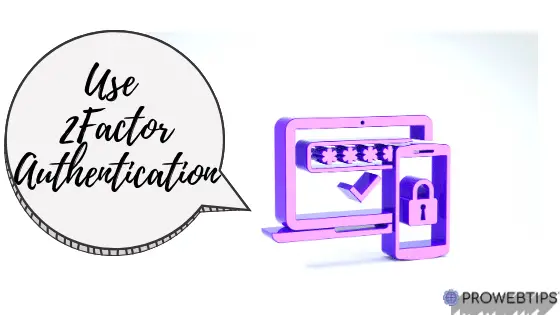
For better protection, use 2 Factor Authentication (2FA), this type of protection is the safest secure protection in any account.
If we go to details of 2FA, this type of protection required two-step authenticity, like when you have to log in and need your password and after password authentication, this protection required a special code generated by an app, or you should get a one-time password in your device form of a message.
So 2 Factor Authentication is unbreakable for hackers. You need to enable your WordPress website for better protection from hackers.
Keep Up-to-Date Software and Plugin

Always keep up-to-date software and plugins that you are using on your website. According to Sucuri security software, most individual website owners or companies do not keep up-to-date their software.
That is the most powerful vulnerability on your site. Hackers target and easily break the password and push malware or virus on your website. So, keep up-to-date with the plugins and software of your website.
Don’t use cracked or nulled software
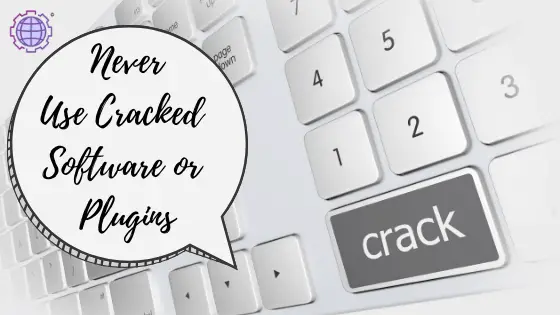
Don’t ever use cracked or nulled software. These types of programs could be already infected with malware or viruses or even hack your entire database and hosting.
Be careful, and don’t use any cracked software on your website. If you are a beginner and don’t have a budget, use WordPress’s software database (free and secure).
Monitor Website Security

Monitor your website with security software, so you can easily measure the security changes or problems on your website. Some websites monitor sites or software like the Sucuri malware scanner, Astra Security, and Malcare.
Most of these software monitor real-time threats and notify the website to administer. If your site gets hacked or infected with malware, this software prevents them.
Add Web Application Firewall

Most website security monitor software provides a Web Application Firewall (WAF) inbuilt. They prevent external threats and block all kinds of harmful activities.
Cloudflare is one of the most popular platforms. They provide free and paid services to secure your website and increase performance. They filter horrible traffic to your website and offer a free SSL certificate for encryption.
If you are using WordPress, you can use a WordPress Plugin to provide security. Malcare is one of the free plugins that provide WAF and much more functionality.
Secure with SSL Certificate

Secure Sockets Layer (SSL) Certificates are small data files that digitally bind a cryptographic key to an organization’s details.
When this certificate is installed on a web server, it activates the padlock and the HTTPS protocol and allows a secure connection between the web server and the web browser.
SSL certificate also uses modern chipper code language to encrypt the server data, so we can say SSL certificate also helps from hackers.
Read Article: How to Install SSL Certificate on a Website?
Login Limitation To Secure Website

The login limit is the most powerful method to prevent brute-force attacks. If you have using WordPress CMS, you can use the plugin “Limit Login Attempts Reloaded” to enable these features.
If any hackers tried to brute-force on a website and cracked the password, then a specific login tryout will be blocked by the plugin, and the hacker will not be able to try login again.
Monitor Database Modifications
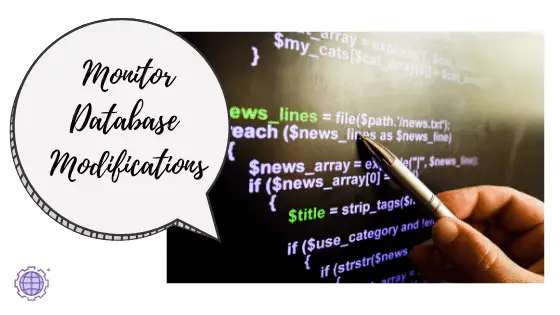
If you think your site could be compromised, you should monitor your database’s modification. You can monitor manually or use a Web Application Firewall.
Like Wordfence, they monitor database modifications, IP activity, and login limitations. If a specific IP address has some inappropriate activity on your website, Wordfence bans these IPs.
Conclusion
“Something is better than nothing.”
-unknown
Having nothing for your website is harmful to you so, the best is if you have something free tool, that’s also good for your website.
If you don’t afford some premium security services for your website, then follow these basic steps and install a free security plugin for your website to secure your website from hackers.
Some free security tools for WordPress websites.
That’s it, guys, and if you have any questions about WordPress security, you can contact me through social media, and don’t forget to leave your suggestion and share this article.