If you run a WordPress website, you must have noticed that your website gets lots of comments. Out of which about 90 percent of post comments are spam or done by bots.
So, how can you protect your WordPress website from spam comments?
In this article, we will learn 10 ways that can protect your website from spam comments or prevent spammers. These methods are very simple and free.
Using WordPress Plugin
On your WordPress website, you can prevent spam comments just by installing the plugin, and for this, you do not even have to know the coding.
So here I am going to list some free plugins, and you have to install that, which start spam protection on your website.
Akismet Spam Protection
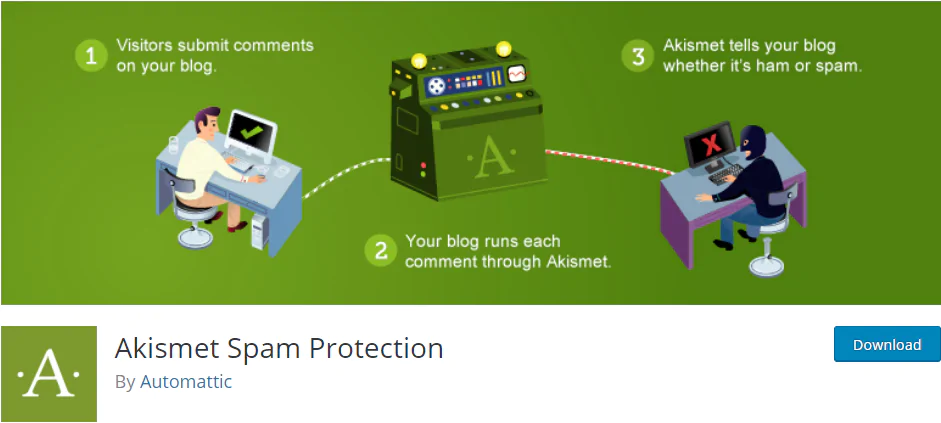
Akismet is created by the WordPress parent company Automattic. Akismet is a free plugin to use for personal blogs, and if you want to use it for business, then you have to take a license.
This plugin stores spam comments marked by the moderator, and when the same comment is made again on a website, the plugin automatically puts the post comment in the spam box.
You can install this plugin from your WordPress dashboard, and after activating it, you have to insert the API key. So for this, you can read our guide on how to set up Akismet step by step for beginners.
Antispam Bee

Antispam Bee is also like Akismet, but you do not have to sign up. This plugin does not use any Captcha nor share any data on any third-party websites.
This plugin traces the IP address to find out whether the comment is spam or legit.
Through this plugin, you can set a comment approval limit and also a time limit when spam comments are deleted.
Read its detailed guide on how to configure Antispam Bee step by step for beginners.
WordPress Zero Spam
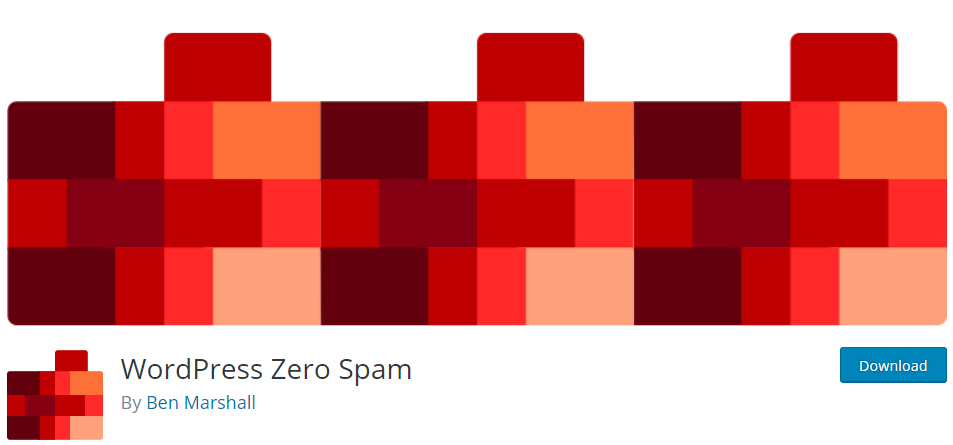
This plugin is a very good spam protection tool. You do not even need to sign up for this. The special features of this plugin are that it also supports plugins that create third-party forms. That means that spam is blocked.
WordPress Zero Spam plugin does not require any CAPTCHA or spam comments to be manually modified. That plugin prevents spam from various technologies. It can block bad IP addresses. Also, this plugin is developer-friendly, it can be integrated with any theme and plugin.
Forget Spam Comment
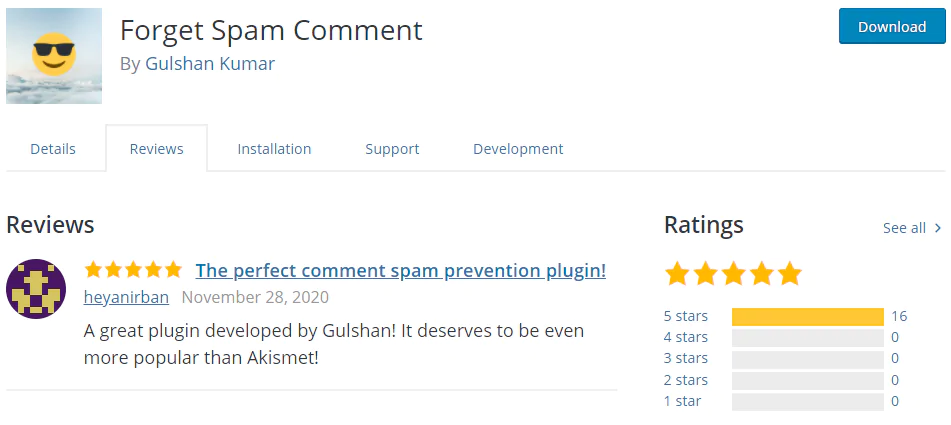
This plugin is very lightweight, and its size is only 4 kilobytes. This plugin detects spam comments using MD5 hashing, and the comments will not be submitted if a bot attempts to comment.
Forget Spam Comment is very easy to install, and you can download it directly from the WordPress directory. After the download, you have to activate and clean your site’s cache.
Sucuri Security
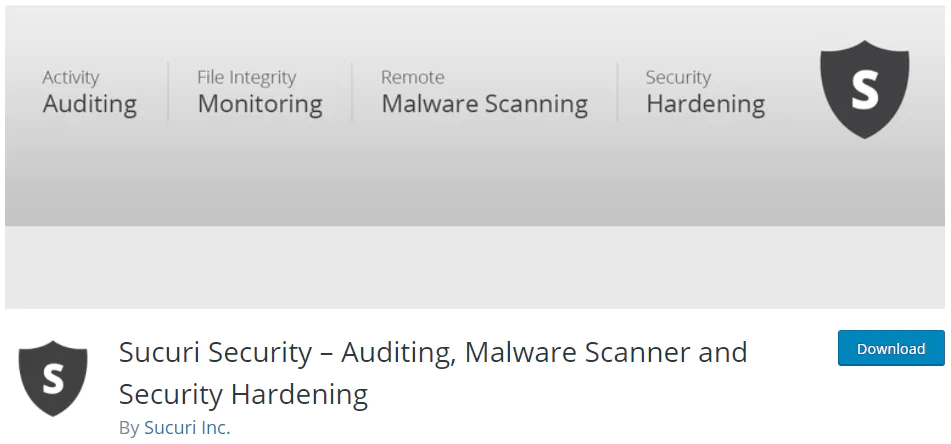
It is a complete security tool, and due to its advanced technology, no one can spam your website. It keeps on recording the security activity of your website, and if a problem occurs, it gives you a notification and also tries to fix it.
Its advanced firewall system keeps hackers away from your website. If you want to set up Sucuri WAF (Web Application Firewall), then you are going to need an API, and for that, you need to purchase a license.
BulletProof Security

BulletProof Security plugin gives you free spam protection and also performs malware scans. This plugin comes in free and paid versions, and in the free version, you get some basic protection with an anti-spam feature. You will get its paid version for $ 69.95.
Spam Protection by CleanTalk
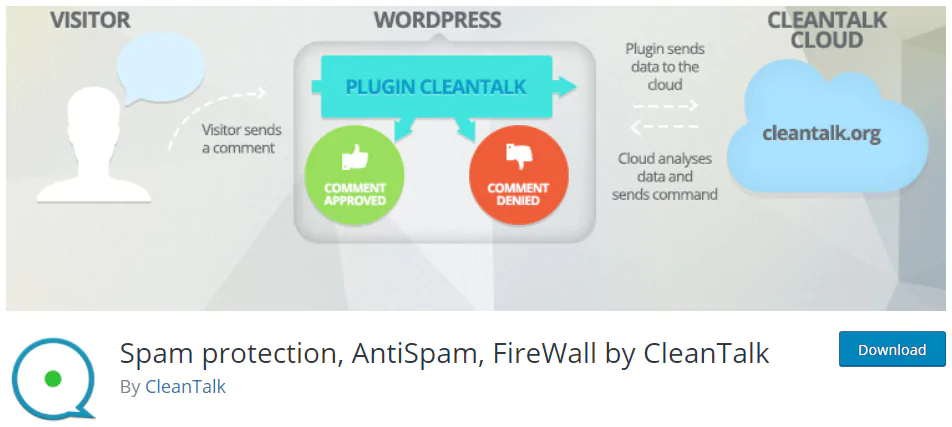
Spam Protection by CleanTalk prevents spam on your website, not only comments, in addition to any type of form on your website, it prevents spam submission.
This plugin does not use any third-party script or captcha. Its special thing is that it not only prevents WordPress but also prevents spam on WooCommerce.
This plugin gives you a free trial, and then the yearly cost is $8 per year.
reCAPTCHA in WP comments
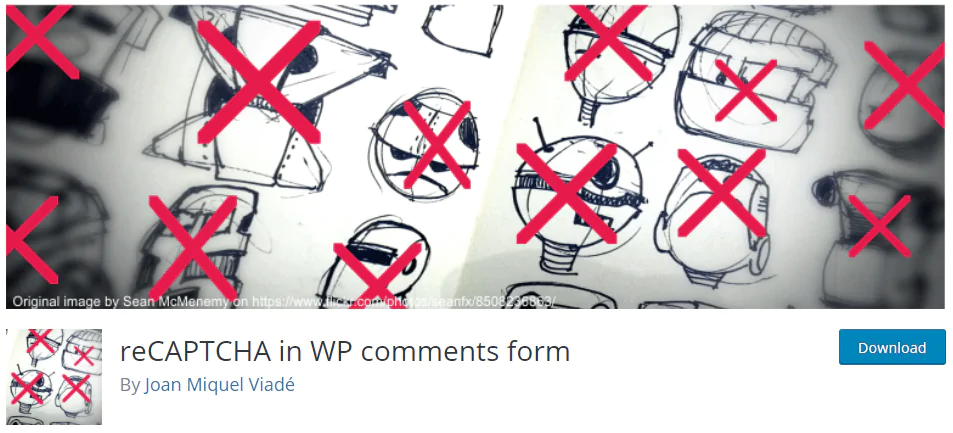
reCAPTCHA is a simple anti-spam tool that works with Google reCaptcha. This tool is commonly used to prevent bot spam.
This plugin is completely free, and you can install it directly by searching reCAPTCHA in WP comments on your WordPress dashboard.
Adding Some Lines of Functions Code
We have seen how we can prevent the website from being spam by using plugins.
But you would know that if we use more plugins on the WordPress website, the performance is reduced.
So if you have a little bit of coding knowledge, then you can easily protect your website from spam.
Removing URL Field from Comment Box
Spammers are always attracted to fill the URL field in the comment form, which includes humans and bots.
So to remove the URL field, you have to edit the function file of your theme. You can edit directly from the WordPress dashboard or use the FTP client and cPanel.
It is recommended to use FTP and cPanel as you will not be able to use the WordPress dashboard if there is some problem.
function wpb_disable_comment_url($fields) {
unset($fields['url']);
return $fields;
}
add_filter('comment_form_default_fields','wpb_disable_comment_url');
/* Remove URL Section */
/* Remove URL Section GP*/
function hm_disable_comment_url($fields) {
unset($fields['url']);
return $fields;
}
add_filter('comment_form_default_fields','hm_disable_comment_url');You have to add these lines above to your theme’s function.php. You can read the article “How to Remove URL Field from Comment Form” to know in detail.
Disable HTML submission in the comment form
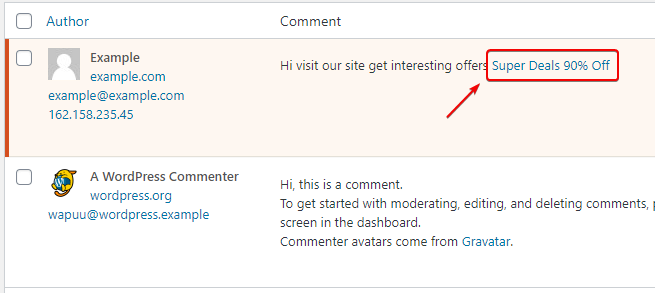
Almost all spammers try to embed links and HTML code. Almost all spammers try to embed links and HTML code. So you can disable it, you have to add some lines to your website’s theme function.php file.
function wpb_comment_post( $incoming_comment ) {
$incoming_comment['comment_content'] = htmlspecialchars($incoming_comment['comment_content']);
$incoming_comment['comment_content'] = str_replace( "'", ''', $incoming_comment['comment_content'] );
return( $incoming_comment );
}
function wpb_comment_display( $comment_to_display ) {
$comment_to_display = str_replace( ''', "'", $comment_to_display );
return $comment_to_display;
}
add_filter( 'preprocess_comment', 'wpb_comment_post', '', 1);
add_filter( 'comment_text', 'wpb_comment_display', '', 1);
add_filter( 'comment_text_rss', 'wpb_comment_display', '', 1);
add_filter( 'comment_excerpt', 'wpb_comment_display', '', 1);
remove_filter( 'comment_text', 'make_clickable', 9 );You can copy and paste these lines directly from here. You can copy and paste these lines directly from here. Read this article to know more.
Bonus Tips to prevent spammers [No need to install plugins or code]
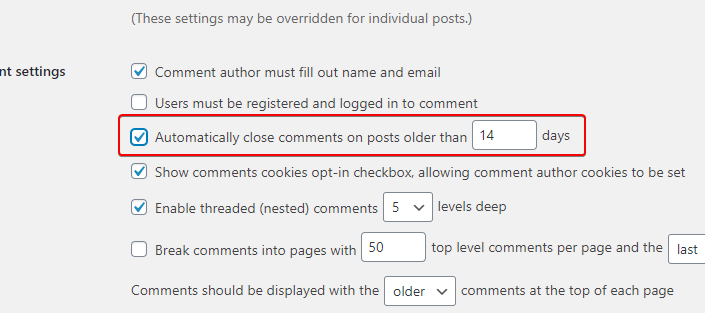
You can set a fixed time in the discussion settings of WordPress, that comments will stop after n days.
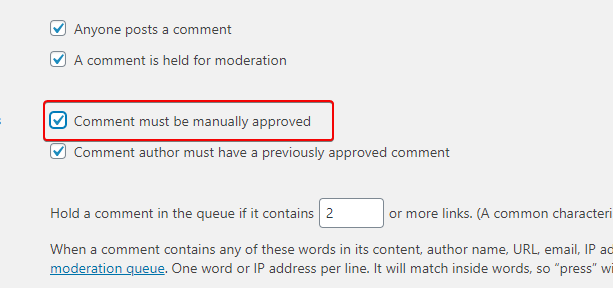
Second, you can manually approve each comment, and for that, you have to modify the discussion settings of WordPress.
Wrapping Up
If you are a new blogger and want to start a blog, then we have written an article on how to start a blog step-by-step guide.
But after starting the blog, how do you protect your blog from spam and the evil bot? that is why we have found ten easy ways that prevent spam on your website.
FAQs About To Prevent Spam Comments
How do I stop spam comments?
As we have told about ten such plugins, if you use any of them, then you will be effective in preventing spam comments.
The plugin I found, Forget Spam Comments, is the best anti-spam plugin because it does not put any load on your site.
How bad is spam for you?
Spam comments are very bad for your website, and if you are not stopping spam and getting noticed by Google, then Google can penalize you. The real thing is that your website’s SEO can be ruined by spam.
What is the anti-spam honeypot technique?
A honey pot is a way to prevent spam, which is not visible but catches spammers, and the example, invisible reCAPTCHA in the form field.