Losing access to your 2-factor authentication (2FA) device or forgetting the authentication bypass code for Oracle Cloud can be frustrating. In this article, we’ll explore two methods to reset 2FA on the Oracle Cloud login page.
Hence in this article I will share two working methods to reset the 2 Factor Authentication on Oracle Cloud login page.
- Oracle Cloud Chat Support
- Oracle Cloud Support Ticket
I have tried other methods found on YouTube, but none of them worked since many changes happened with Oracle Cloud since the videos has been uploaded.
Table of Contents
Method 1: Oracle Cloud Chat Support
Getting real human Support instead of deprecated Chat bot, so called AI Chat Support is a real bunk. But in the case of Oracle Cloud, you will get real live human interaction and they will Support and give technical resolution.
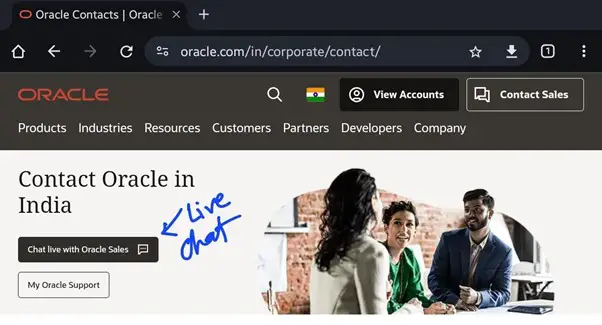
Oracle Cloud provides real human support through chat, ensuring a personalized experience. Follow these steps:
1. Visit the Oracle Cloud Home Page:
- Go to the Oracle Cloud home page.
- Click on “Support” or the message icon to connect with a representative.
2. Chat Interaction:
- During the chat, you won’t need to log in with your Oracle Cloud account.
- Answer basic questions, including:
- Tenant
- Domain
- Phone number
- Last 4 digits of the credit or debit card used for OCI registration.
3. Verification and 2FA Reset:
- If your information is verified successfully, the representative will initiate the 2FA reset.
- The process typically takes about 48 hours.
Method 2: Oracle Cloud Support Ticket
Using the Oracle cloud support ticket system, you can also reset the 2-factor authentication on your Oracle cloud, you have to create a technical support ticket on the portal, then the respective technician will look into it.
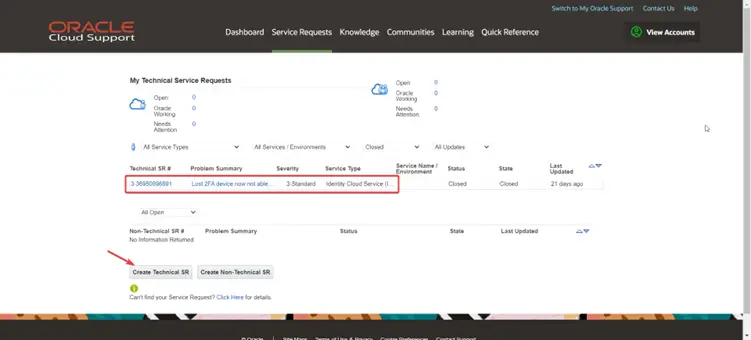
I am not sure that if you are using free-tier cloud services, will you get the phone support or not! But using chat and the ticket system you will able to reset the multi-factor authentication on your oracle account.
If you prefer a ticket-based approach, follow these steps:
1. Create an Oracle Support Account (if needed):
- Visit the Oracle Support page.
- Log in or create an account using the same email associated with your Oracle Cloud account.
2. Submit a Support Ticket:
- Click on the “Service Request” tab.
- Create a technical support ticket, providing details (you can include images and links).
- Expect a response within 12 hours or less.
3. Support Technician Assistance:
- The support technician will guide you through the 2FA reset process.
- They’ll provide step-by-step instructions and references.
Conclusion
Whether you choose chat support or the ticket system, you can regain access to your Oracle Cloud account if you’ve lost your primary 2FA device or accidentally deleted the authentication app. Remember to keep your recovery keys secure for future use.