You have built a website on cPanel based Hosting platform and using cPanel emails, and then noticed that all sent emails are squashed by spam filters, or worse than that, emails are not delivering.
It happened to me, that recently I hosted a brand-new WordPress website on ChemiCloud hosting, they provide cPanel to manage your website and projects. I have been using ChemiCloud hosting for the last 5 or 6 months, and never noticed any issues.
But in this new site when I configured SMPT to send and receive emails. Neither emails are going from the account nor coming to the inbox, and delivery reports are going to the spam folder.
In your case, the scenario could be diverse from mine. So, I have envisaged all the possible issues and given solutions for them.
Table of Content:
SPF, DKIM, and Reverse DNS (PTR) Configuration
When you are using cPanel these records are probably configured by default during the installation of WordPress or other CMS. But in some cases, not, so you must configure it manually.
Before we jump into the tutorial, we should know about these technical terms, like SPF, DKIM, and PTR.
SPF – Sender Policy Framework is a DNS text entry and uses as an email authentication technique. SPF helps to prevent forgers to send emails on behalf of your domain. SPF only allows sent emails from authorized sources.
DKIM – DomainKeys Identified Mail is also an email authentication technique, like SPF. You must add a DNS text entry for that. DKIM helps the receiver to identify that the received mail is come from a specific domain and is authorized.
Reverse DNS Record – Reverse DNS record or a Pointer (PTR) is a canonical name (server host).
These were the technical terms, which need to be perfectly configured unless you can’t send and receive emails. Even if you are using any third-party SMTP like GMAIL or YAHOO, the cPanel socket will be refused to send and receive email.
Fix the issue with SPF, DKIM, and PTR configuration on your cPanel
Step – 1. Login cPanel and click on Email Deliverability
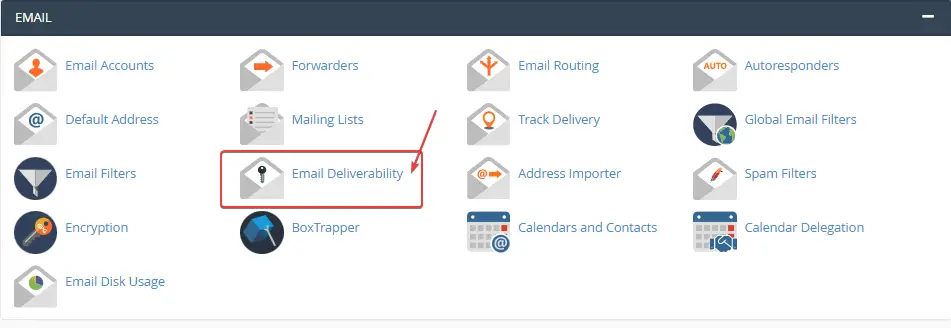
First, you must log in to the cPanel dashboard. Use your hosting provider’s control panel link to log in cPanel dashboard and find “Email Deliverability,” which you probably find in the EMAIL section.
Step – 2. Manage Domain for Email Deliverability
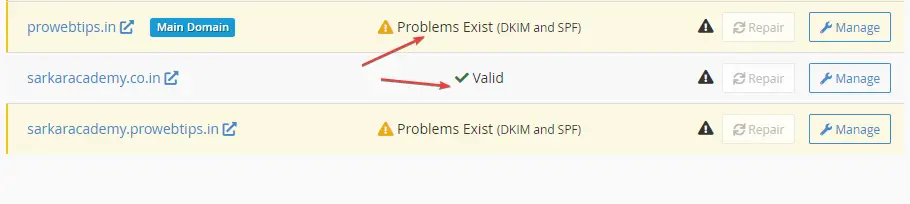
Now you will see your domain list with “Email Deliverability” status, probably you will issue with SPF and DKIM. So, to fix the issue you must click on manage.
Step – 3. Install DKIM
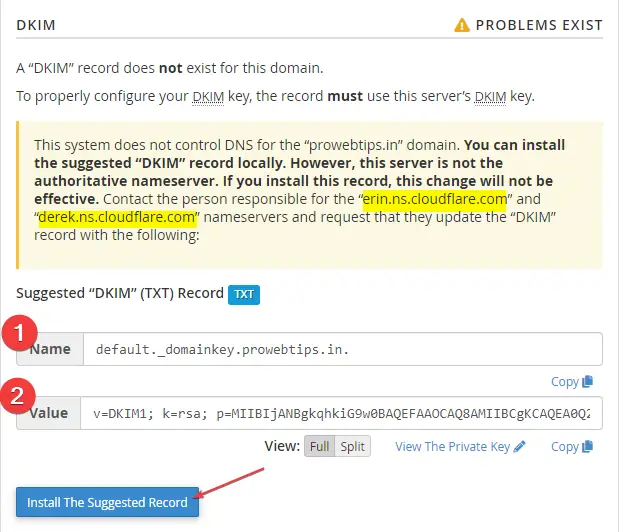
When you click on manage, then you will see some basic technical stuff. So, first DKIM, and cPanel will suggest you install the record. For that, click on the blue button.
Step – 4. Install SPF
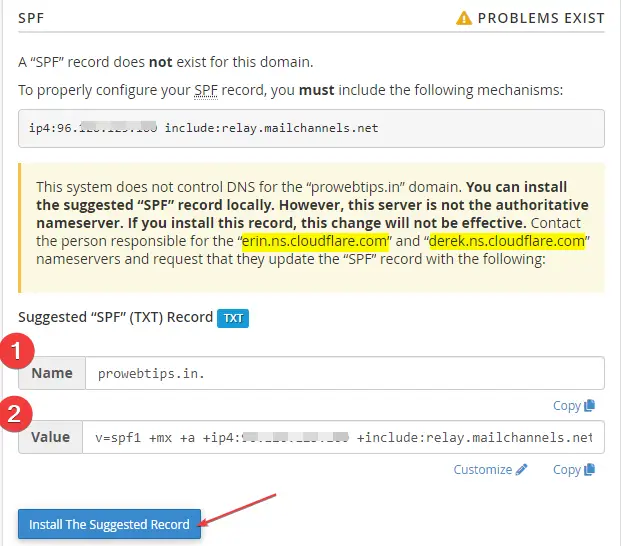
After installing DKIM, in the same manner, you must install SPF by clicking the button, as suggested by cPanel.
Step – 5. Install Reverse DNS (PTR)
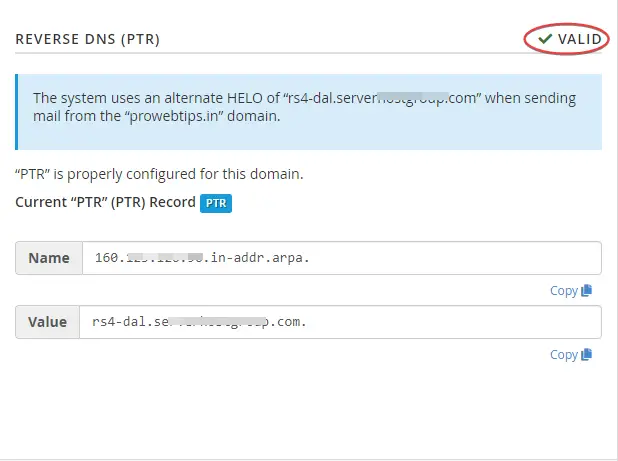
In this step, you must install the PTR record, but most probably you don’t need that, cPanel itself configure because the cPanel is installed on your server.
Using Cloudflare, then add DNS records
In case you are using Cloudflare CDN for site performance, then you should also configure DKIM, SPF, and DMARC in Cloudflare DNS management.
Step – 1. Add TXT entries for DKIM and SPF
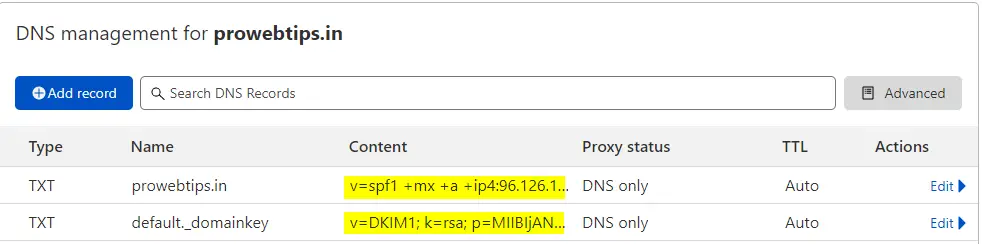
As above we installed the records on cPanel, and the same records we need to copy and paste on Cloudflare DNS manager. As you can see in the image, you must add both records as TXT entries.
Note: - If you are using a third-party email service, then you also need to add DKIM and SPF records as provided by your service provider.
Step – 2. Add MX records (Optional)
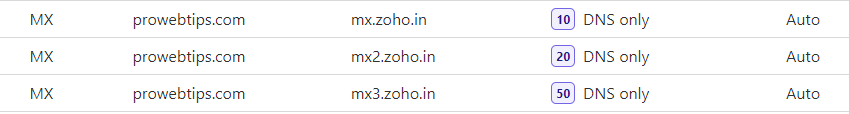
In cPanel you don’t need to add MX records, cPanel automatically adds them for you. But in some cases, like you are using any third-party email services like Zoho Mail, then you must need to add MX records on your Cloudflare DNS manager.
Other Reasons for Delivering Emails to the Spam
Email deliverability is influenced by many factors like server misconfiguration, including other possible reasons mentioned below, and one of those could be the reason for your email not delivering or the spam filter squashing them.
Bad IP Reputation
IP reputation is a very important factor. Some companies or websites use shared IP addresses, and some use dedicated IP addresses, but those who use shared IP, are not just one company, there are more. So, when these company uses the shared IP address to send bulk emails and get reported by users and blocked by the spam filters, it reduces the reputation of the IP address.
So, when you send emails, they got blocked by spam filters. So, make sure to use a dedicated IP address or any professional email service like Zoho mail, or Namecheap Professional email and for marketing purposes, Sender.net is one of the best options.
Bad Engagement
Bad engagement is also a reason to get filtered out by spam filters. If you send emails to your audience and they don’t expect what you sent, then it would affect your reputation. Asking how? Recipients will open the email, but some will manually report you as spam, and some will not. But when you next time sent the emails it will automatically go to the spam box of your audience cause of the bad engagement.
It also happens when you sent emails to your recipients without their consent, so when you make an email list, make sure to double opt in. And especially don’t buy any email list, it will definitely affect your IP reputation and domain reputation.
So, the perfect solution for that, you must send emails attractive and proper manner, use a few links in your email body, and you must include an unsubscribe header or footer in the email.
No SSL/TLS Encryption
Security encryption is a vital option for any business owner. Websites are ranked down on Google search results if they are not using any valid SSL/TLS encryption, so if you are not using this encryption method for your cPanel emails or any business email, probably will be blocked by spam filters and Gmail also shows a warning when recipients open without encrypted emails. Check out Google’s article here about email encryption.
So how to fix SSL/TLS encryption issue? If you want a separate premium SSL certificate, you can buy it from popular hosting providers. But if you have budget-tight, then configure your website with Cloudflare SSL, or manually install the Letsencrypt SSL certificate for free.
Port 25, 465, or 587
These port numbers are commonly used for SMTP transmission. If the server hasn’t enabled, one of these ports then your email could be prevented from being sent and received.
If you are the system admin then you must configure it properly or if not, then contact your host provider.
FAQs
Why is the cPanel email going to spam?
There are three or four possible reasons to cPanel emails are going to the spam box. First, you haven’t configured DKIM, SFP, and DMARC records properly on cPanel. Second, if you are using Cloudflare DNS, then you also need to configure these same records on Cloudflare. The third reason, your IP has been blacklisted by various spam filters. Fourth, you had a bad engagement in past, and many users reported you as spam.
Why cPanel emails are not sent and not received?
Emails from cPanel, are not going and neither are received. Probably, you have misconfiguration the DNS zones or the server’s SMTP ports are disabled. Check whether your MX records are correct or not and contact your system admin or host provider to fix the issue.
Why can’t I receive email through my cPanel email account?
The reason could be the SMTP port number. If you are using shared hosting contact to hosting provider to fix the issue.
How do I stop cPanel emails from going to the spam box?
Add correct SPF and DKIM records and check whether your server IP is blacklisted or not for sending emails.
Conclusion
The cPanel emails are going to spam and not sending the emails is a common issue for cheap shared hosting users. If you are buying a hosting service then please check out the legit review about them, and check the pros and cons.
There are plenty of hosting providers providing good quality hosting with cPanel and all the features are functioning. Our recommendation is if you are looking for the best affordable cPanel-based hosting then ChemiCloud is our pick, 24*7 live chat support, and great site performance.